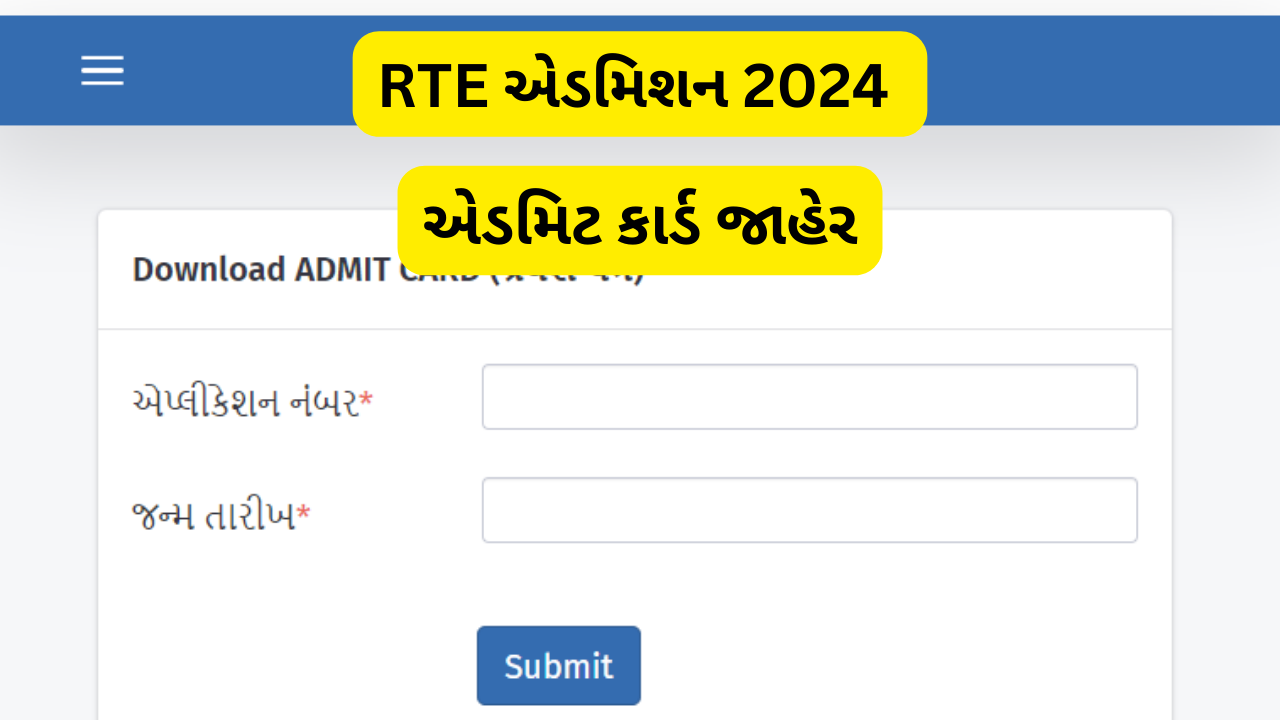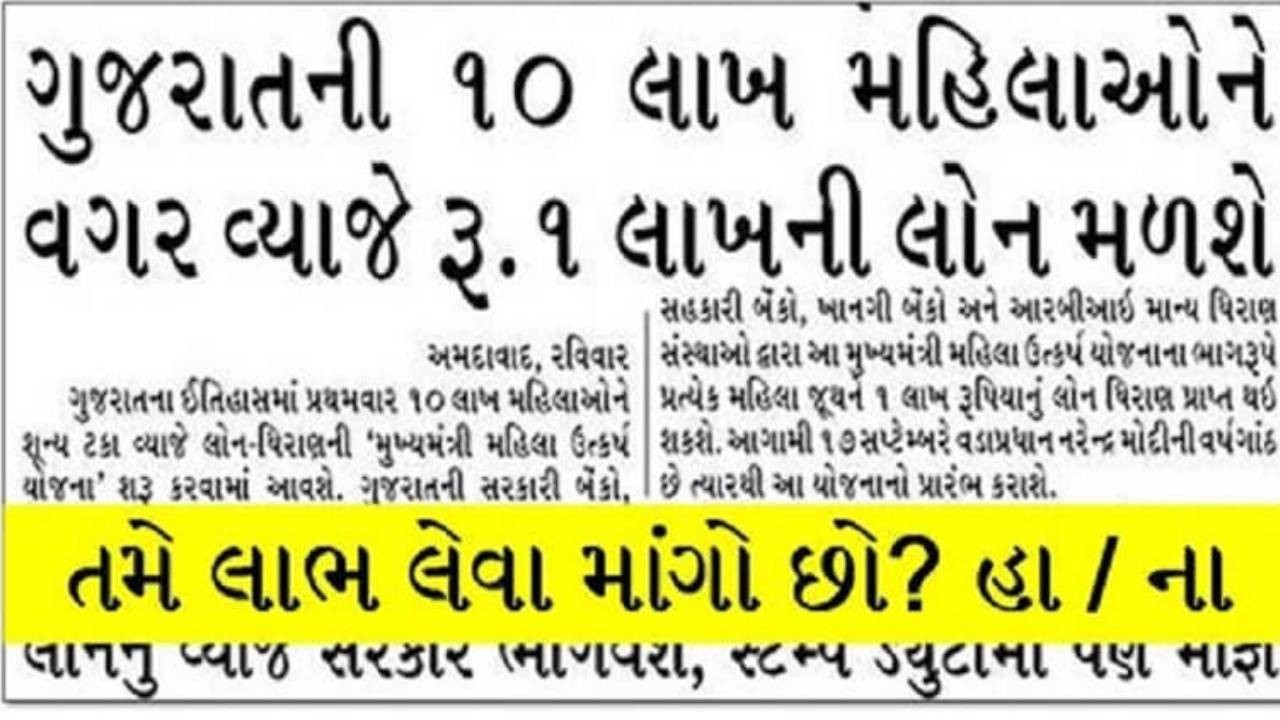HDFC Bank Recruitment 2024: Apply Online For Various Post
HDFC Bank Recruitment 2024: HDFC Bank has released the latest update for the recruitment of HDFC Bank PO, HDFC Bank Clerk, Assistant Manager & Executive Post. So, this is a great opportunity for job seekers who are attracted to the banking industry. With a young and dynamic team, HDFC is one of the most dynamic … Read more